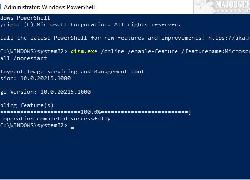10973 shaares
367 liens privés
367 liens privés
30 résultats
taggé
installation
When you download Resolve or Resolve Studio for Linux you will get an installer made for the Rocky Linux / CentOS / RHEL system described in the Resolve configuration guide. That is the only officially supported configuration.
The native installer will install Resolve on your Debian based system but it will violate the Debian concept of fully tracked installations. The native installer forces software components into place and modifies parts of the OS in a way that is unbeknown to the Debian package manager. This practice will impede system reliability. MakeResolveDeb aims to solve that issue while including the Debian specific features required for a working Resolve system.
The native installer will install Resolve on your Debian based system but it will violate the Debian concept of fully tracked installations. The native installer forces software components into place and modifies parts of the OS in a way that is unbeknown to the Debian package manager. This practice will impede system reliability. MakeResolveDeb aims to solve that issue while including the Debian specific features required for a working Resolve system.
This tutorial explains how to upgrade to a newer release of Linux Mint. There are many different ways of upgrading to a newer release but we can categorize them in two different families: "fresh" and "package" upgrades.
sudo apt-get install lamp-server^ -y